The Ultimate Guide to Creating a Stunning Pink YouTube Banner
Are you looking to stand out on YouTube and attract more viewers to your channel? A well-designed YouTube banner is crucial to making a great first impression and building your brand on the platform. And, what better way to do that than with a beautiful, eye-catching pink banner?
In this article, we’ll explore everything you need to know about creating a pink YouTube banner that will make your channel look professional, engaging and unique.
Why Use a Pink YouTube Banner?
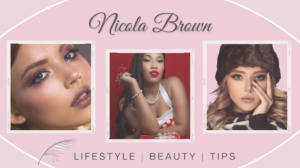
Pink is a warm and cheerful color that can evoke feelings of happiness, playfulness, and femininity. It is also a versatile color that can be paired with many other colors to create a range of different moods and styles. By using a pink banner on your YouTube channel, you can make your brand more memorable and appealing to your target audience.
How to Choose the Right Shade of Pink for Your YouTube Banner
There are many different shades of pink to choose from, so it’s important to choose the right one for your brand. Some popular shades of pink include:

- Soft pink, which is a light and airy shade that can create a calming and feminine atmosphere.
- Bright pink, which is a bold and playful shade that can create a fun and energetic atmosphere.
- Hot pink, which is a bright and bold shade that can create a bold and dramatic atmosphere.
When choosing the right shade of pink for your YouTube banner, consider the overall style and tone of your brand, as well as the type of content you create. For example, if you create beauty tutorials, a soft or bright pink might be a good choice. If you create gaming videos, a hot pink might be more appropriate.
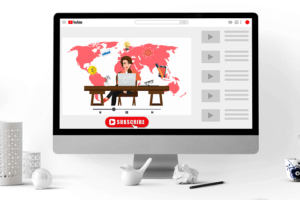
Creating a Pink YouTube Banner from Scratch
If you’re looking to create a custom pink YouTube banner from scratch, you’ll need to use design software such as Adobe Photoshop or Canva. Here are the steps to create a stunning pink YouTube banner:
- Choose your background color: Decide on the shade of pink you want to use for your background and set the color in your design software.
- Add your logo or text: Use your logo or a custom font to add your channel name to your banner. Make sure the text is easy to read and stands out against the background color.
- Use graphics or imagery: Add graphics or imagery to your banner to make it more engaging. Choose images that relate to your brand and the type of content you create.
- Preview and refine: Preview your banner and make any necessary adjustments. Refine the placement of your text and graphics and make sure everything looks balanced and professional.
- Export your banner: Once you’re happy with your design, export your banner as a high-resolution PNG or JPG file.
Using a Pink YouTube Banner Template
If you don’t have access to design software or you’re not confident in your design skills, using a pink YouTube banner template can be a great option. There are many websites that offer pre-made banner templates that you can customize to your liking.
When using a template, follow the same steps as you would if you were creating a banner from scratch. Make sure to choose a template that fits the overall style and tone of your brand, and add your own logo or text to make it unique.
Best Practices for Your Pink YouTube Banner
Here are some best practices to keep in mind when creating your pink YouTube banner:
- Keep it simple: A simple and clean design will make your banner more professional and easier to read. Avoid using too many graphics or fonts, as this can make your banner look cluttered and overwhelming.
- Use high-quality images: Make sure any graphics or images you use are high-quality and clear. Low-quality images can make your banner look unprofessional and detract from the overall impact.\
- Make it visually appealing: Use a combination of colors, images, and text to create a visually appealing banner that will grab the attention of your target audience.
- Consider the size and resolution: YouTube recommends using a banner with a resolution of 2560 x 1440 pixels. Make sure your design looks great at this size and is not too small or pixelated.
- Keep your brand in mind: Make sure your banner reflects your brand and the type of content you create. Use colors, fonts, and images that align with your brand image and messaging.
Conclusion
A pink YouTube banner is a great way to make your channel stand out and attract more viewers. By following these tips and best practices, you can create a stunning banner that will help you build your brand and reach a wider audience on the platform. Whether you choose to create a banner from scratch or use a template, the most important thing is to make sure your banner reflects your unique brand and style.
FAQs
- What is the recommended size for a YouTube banner?
YouTube recommends using a banner with a resolution of 2560 x 1440 pixels.
- Can I use a pre-made template for my YouTube banner?
Yes, there are many websites that offer pre-made banner templates that you can customize to your liking.
- What are some best practices for designing a YouTube banner?
Some best practices include keeping it simple, using high-quality images, making it visually appealing, considering the size and resolution, and keeping your brand in mind.
- How can I make my YouTube banner stand out?
To make your YouTube banner stand out, consider using a unique color or shade of pink, incorporating graphics or imagery that relate to your brand, and making sure your banner reflects your unique brand and style.
- Can I use my logo on my YouTube banner?
Yes, you can use your logo on your YouTube banner. Adding your logo can help make your banner more recognizable and professional.
Check also our article about The Ultimate Guide to Creating a Stunning Pink YouTube Banner









