Why is Youtube Not Working?
Youtube, the king of all video-sharing platforms, is one of the most popular websites on the internet. It’s the go-to place for all things entertainment, education, and just about anything else you can imagine. But what do you do when this beloved platform suddenly decides to take a break and stops working? Well, it’s time to hit the panic button and figure out what’s going on.
First things first, let’s take a deep breath and assess the situation. Is it just you or is it a widespread problem? Check on your trusty social media channels, see if others are facing the same issue. If it’s not just you, then it’s probably a technical glitch on Youtube’s end.
Next, try the basic troubleshooting steps like refreshing the page or logging out and logging back in. Clear your cache and cookies, restart your device, and make sure you have a stable internet connection. If all of these steps fail to bring Youtube back to life, then it’s time to dig deeper.
“Ugh, why does this always happen when I’m in the middle of watching a sick video?”
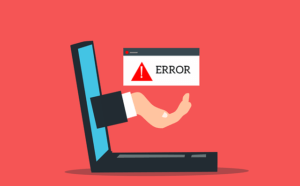
It could be that Youtube is undergoing maintenance or undergoing updates to improve its services. This is especially true if you’re seeing an error message like “500 Internal Server Error” or “404 Not Found.” These are signs that the site’s servers are down and undergoing some much-needed TLC.
In some cases, it could also be a problem with your device or internet service provider. Make sure your device’s software is up-to-date, and contact your internet service provider if you’re experiencing connection issues.
“Fingers crossed, I hope it’s just a temporary issue!”

If all else fails, then it’s time to sit back, relax, and wait for Youtube to get back on its feet. Trust me, it’ll be up and running before you know it. In the meantime, try exploring other video-sharing platforms or find something else to do to pass the time.
In conclusion, if Youtube suddenly stops working, don’t panic! Try the basic troubleshooting steps and check if it’s a widespread problem. It could be undergoing maintenance or a problem with your device or internet service provider. If all else fails, sit back and wait for it to get back up and running. Happy viewing!








